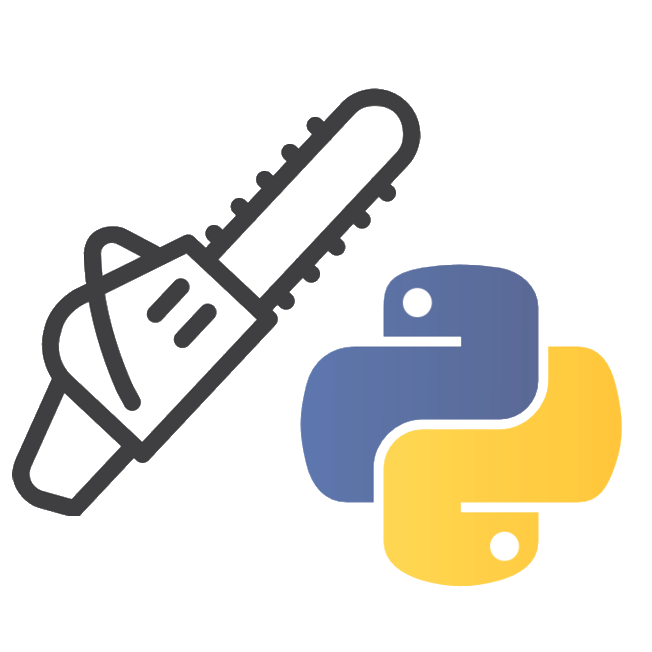mypythontools.paths package¶
Some functions around paths. You can find here find_path() to find some path efficiently in some folder, excluding some other inner folders (like venv, node_modules etc.). There is also function to get desktop path in posix way.
There is a wsl_path class that was just copy pasted from https://github.com/psychonaute/wsl-pathlib/blob/master/wsl_pathlib/path.py to remove unnecessary requirements.
- class mypythontools.paths.WslPath(*args, **kwargs)[source]¶
Bases:
PosixPathThis is just copy pasted from
https://github.com/psychonaute/wsl-pathlib/blob/master/wsl_pathlib/path.py
Extend pathlib.Path by addding the properties wsl_path and win_path. depending on the plateform base class either pathlib’s PosixPath or WindowsPath. Path objects are instanciated with path representation matching the user’s OS. Both _wsl_path and _win_path properties are lazily converted for their getters, the first time they are requested.
- property win_path: str¶
Initialise WslPath properties and return lazy loaded value. If the Path object had been created by other mean than a direct instanciation, ie: p2 = p1 / “add_on”, then initializes the WslPath properties now. Then builds wsl_path if it was not yet being build. Then returns the string representation of it.
- property wsl_path: str¶
Initialise WslPath properties and return lazy loaded value. If the Path object had been created by other mean than a direct instanciation, ie: p2 = p1 / “add_on”, then initialize the WslPath properties now. Then builds WindowsPath the win_path if it was not yet being build. Then returns the string representation of it.
- mypythontools.paths.find_path(name: str, folder: PathLike | None = None, exclude_names: Sequence[str] = ('node_modules', 'build', 'dist', 'venv'), exclude_paths: Sequence[PathLike] = (), levels: int = 5) Path[source]¶
Search for file or folder in defined folder (cwd() by default) and return it’s path.
- Parameters
name (str) – Name of folder or file that should be found. If using file, use it with extension e.g. “app.py”.
folder (PathLike | None, optional) – Where to search. If None, then root is used (cwd by default). Defaults to None.
exclude_names (Sequence[str], optional) – List or tuple of ignored names. If this name is whenever in path, it will be ignored. Defaults to (‘node_modules’, ‘build’, ‘dist’, ‘venv’).
exclude_paths (Sequence[PathLike], optional) – List or tuple of ignored paths. If defined path is subpath of found file, it will be ignored. If relative, it has to be from cwd. Defaults to ().
levels (str, optional) – Recursive number of analyzed folders. Defaults to 5.
- Returns
Found path.
- Return type
Path
- Raises
FileNotFoundError – If file is not found.
Example
>>> path = find_path("README.md", exclude_names=['venv']) >>> path.exists() True
- mypythontools.paths.get_desktop_path() Path[source]¶
Get desktop path.
- Returns
Return pathlib Path object. If you want string, use .as_posix()
- Return type
Path
Example
>>> desktop_path = get_desktop_path() >>> desktop_path.exists() True
- mypythontools.paths.isFolderEmpty(path: Union[Path, str]) bool[source]¶
Check whether folder is empty.
- Parameters
path (PathLike) – Path to folder
- Raises
RuntimeError – If there is no folder on path.
- Returns
True or False
- Return type
bool
Example
>>> from pathlib import Path >>> from shutil import rmtree >>> test_path = Path("isFolderEmptyFolder") >>> test_path.mkdir() >>> isFolderEmpty(test_path) True >>> isFolderEmpty(test_path.parent) False >>> rmtree("isFolderEmptyFolder")
- mypythontools.paths.is_path_free(path: Union[Path, str])[source]¶
Check whether path is available. It means that it doesn’t exists yet or its a folder, but it’s empty.
- Parameters
path (PathLike) – Path to be verified.
- Returns
True or False
- Return type
bool
Example
>>> from pathlib import Path >>> from shutil import rmtree >>> is_path_free("non/existing/path") True >>> test_path = Path("isFolderEmptyFolder") >>> test_path.mkdir() >>> is_path_free(test_path) True >>> is_path_free(test_path.parent) False >>> rmtree("isFolderEmptyFolder")
- mypythontools.paths.validate_path(path: PathLike, error_prefix: None | str = None, error_file_name: None | str = None) Path[source]¶
Convert to pathlib path, resolve to full path and check if exists.
- Parameters
path (PathLike) – Validated path.
error_prefix (None | str) – Prefix for raised error if file nor folder found. Defaults to None.
() (error_file_name) – In raised error it’s the name of file or folder that should be found, so user understand what happened. Defaults to None.
- Raises
FileNotFoundError – If file nor folder do not exists.
- Returns
Pathlib Path object.
- Return type
Path
Example
>>> from pathlib import Path >>> existing_path = validate_path(Path.cwd()) >>> non_existing_path = validate_path("not_existing") Traceback (most recent call last): FileNotFoundError: ...